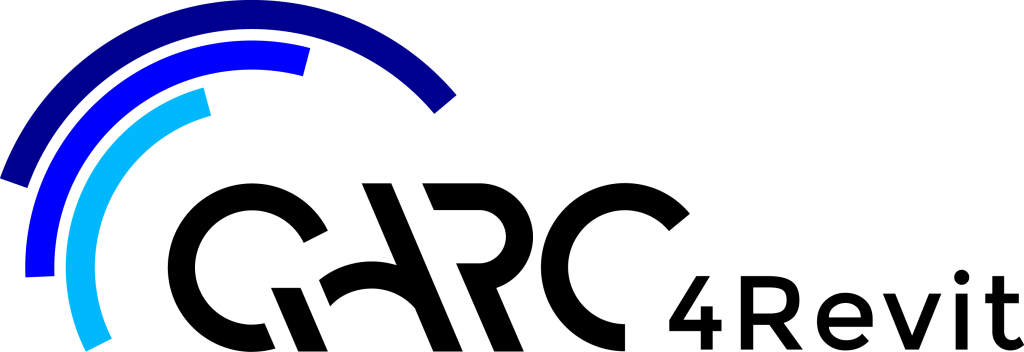- 1300 538 356
- info@levelmaster.com.au
- Mon - Thurs 7:00am - 4:00pm Fri 7:00am - 3:00pm
Click on the QARC4Revit logo, which takes you to the “I WANT QARC” page. Install the free, safe and secure QARC4Revit plug-in, by clicking on “DOWLOAD PLUG-IN”. Run the QFRInstaller.msi that arrives in your Downloads folder. It takes minutes.
Once loaded, open Revit, and the QARC4Revit plug-in opens in parallel. It has a unique Content Brower with our products. Simply choose and drag + drop direct into your project. This includes system families.
During the installation, you’ll be prompted to create an account, and that is used as your login into QARC4Revit. A verification email is sent, and when you run Revit you only fill in the login details the first time. Our files are fully renderable without any need to install textures, as the materials are delivered with the drag + drop. They are BIM complete with all you require to document.